 Cobol To Csv
Cobol To Csv
RecordEditor |
||||||
|
RecordEditor |
||||||
The RecordEditor is usefull for CobolToXml users because
In the RecordEditor select the Generate >>> Java JRecord Code for Cobol
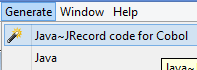
On the next screen you enter the Cobol Copybook and the sample Cobol Data file

Make sure you specify the correct Cobol dialect. The RecordEditor will try and figure out the file attributes and display the file on the Right-Hand-side of the screen. Update the attributes as need to display the file correctly.
When you are satisfied the attributes are corect then select the Generate >>>> Cobol <=> Csv >>> *** drop down menu option.
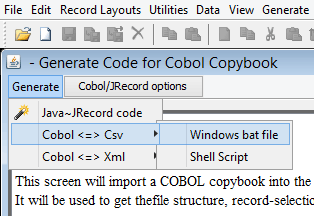
The destination screen should be displayed next:
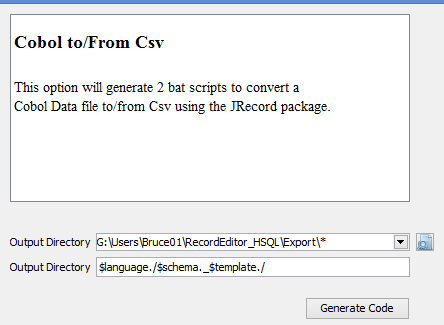
Select Generate Code and the generated code will be displayed:
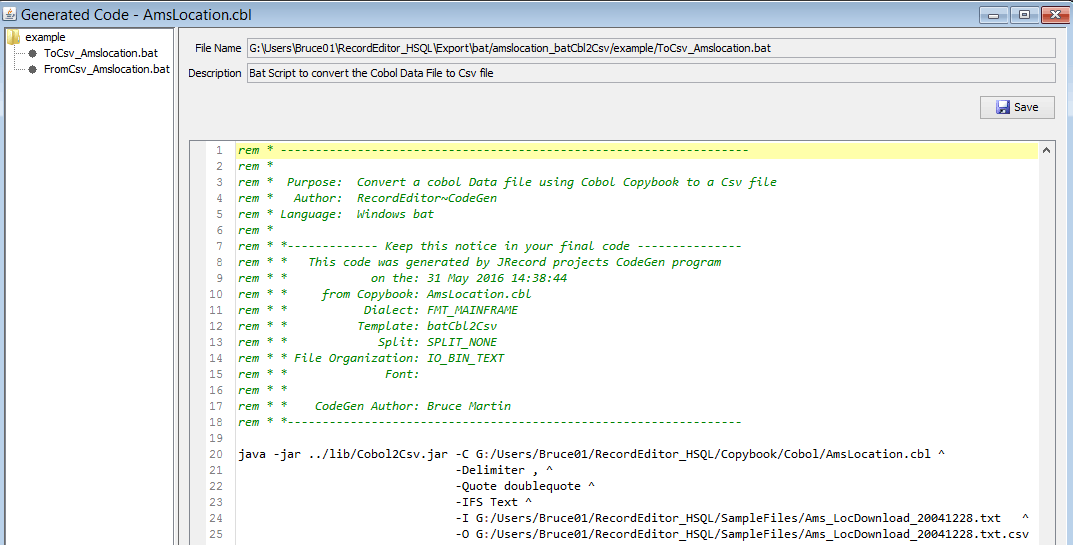
The RecordEditor lets you generate Cobol2Csv scripts using Gui Screens. There is more details on the Generate function here.
| CobolToCsv at SourceForge | Download Page | Forums |